Columns in a pattern may include 1, 2, 3, or 4 dots. These appear as follows:
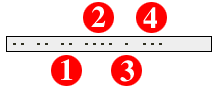 Figure
2.4
Figure
2.4 1. Two Dot Columns: These columns represent a Machine Parameter with a value ranging anywhere between 0 and 255. Data entered in these columns must be expressed in a hexidecimal (hex) number (explained shortly). Technically speaking, these columns contain 8-bit data.
2. Four Dot Columns: These columns are aimed at more precise (16-bit) parameter scripting. Although they function exactly as 2 dot columns, they allow much larger numbers (roughly up to 65,000) to be entered.
3. Single Dot Columns: Columns with a single dot signify that of a trigger. The trigger could be used for just about any boolean operation in any machine. Many times they are used to trigger a drum in a drum machine, while other times they are used to trigger an LFO, or other such synthesis devices.
4. Three dot Columns: 3 Dot columns appear usually in Generators (except some drum machines). These usually indicate the ability to add notes to that pattern. This will be covered shortly. It is worth noting that sometimes 3 dot columns will not be note on events, but rather note slide events. This a specific machine aspect. For more information on note slides, we refer to the machine's documentation.